Creating a brand new project is the first step in producing a video game in RPG Maker XP and it's incredibly simple to do...
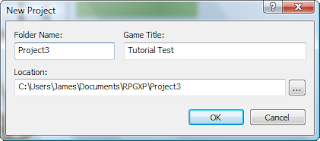 This will bring up the New Project menu (shown above). Choose a folder name and a name for your project (these can both be changed in the future) Click OK, and your new project will load up in a matter of seconds.
This will bring up the New Project menu (shown above). Choose a folder name and a name for your project (these can both be changed in the future) Click OK, and your new project will load up in a matter of seconds.
Step 1:
Open RPG Maker XP - in some cases you'll need to run the software in administrator mode.Step 2:
Click the 'New Project' icon found in the top left hand corner of the screen.Step 3:
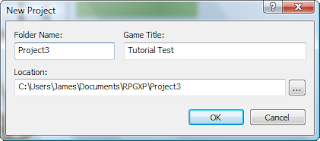 This will bring up the New Project menu (shown above). Choose a folder name and a name for your project (these can both be changed in the future) Click OK, and your new project will load up in a matter of seconds.
This will bring up the New Project menu (shown above). Choose a folder name and a name for your project (these can both be changed in the future) Click OK, and your new project will load up in a matter of seconds.
As you can see, this new project will be relatively empty. RPG Maker XP provides everything needed in the scripts that come built-into the program (more about that later) and the RTP (Runtime Package) resources. While this guide will mostly use RTP-Based resources, a large host of unique resources are available on the internet.







No comments:
Post a Comment